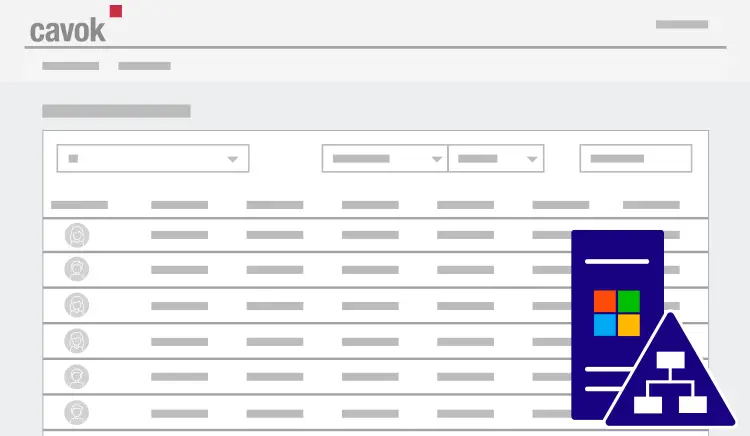Rights & Roles
Group permissions allow you to specify down to the smallest detail which files, metadata and actions users should have access to. Dynamic filters even allow situation-specific settings.
Create users and assign user groups
Who can see, edit or share which files can be regulated via rights groups. Administrators can create new users via the user administration and assign them to the various groups. For example, user groups can be created according to departments or hierarchy levels.
Distribute tasks
In Cavok DAM, tasks can be assigned directly to the relevant colleagues or a group of colleagues. They then know directly which task is to be completed and which file must be processed for this.
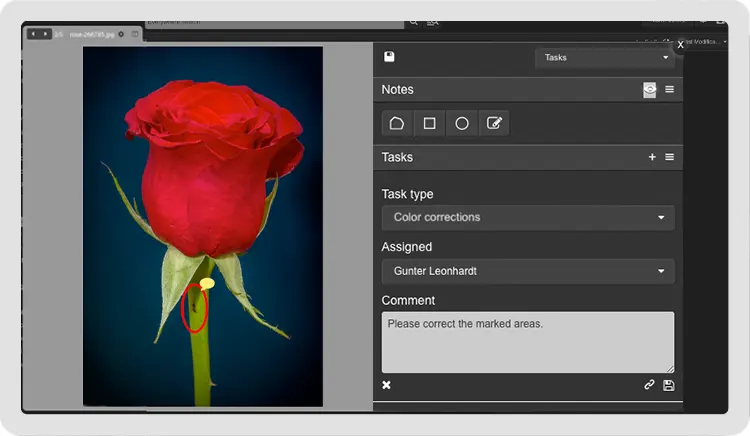
Access control down to individual metadata fields
Access to files can - in addition to folder sharing - also be controlled dynamically via filters. Even the content of metadata fields can control access to files.
The display and writability of metadata fields can be controlled individually for each user. Filters can also be used here to show and hide metadata or make it writable depending on the context.
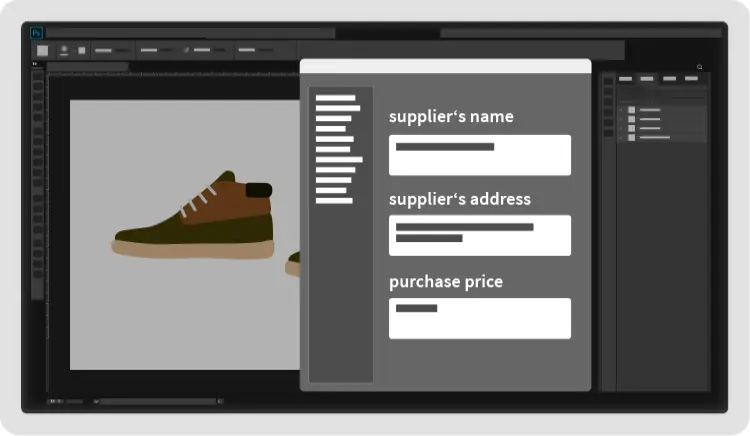
Safely control autofill function
When you assign or search for keywords, cavok suggests terms that have already been used for other files, similar to search engines. The suggestion list contains only terms from files to which the user has access based on his permissions.
Cavok is multi-client capable
Unlike user rights, which determine the read and write permissions of an access, clients have their own cavok user interface and URL. A client can therefore also have any number of separate user groups, run its own administration and thus manage the DAM system independently. 3 clients are included in cavok by default, more can be added as needed.
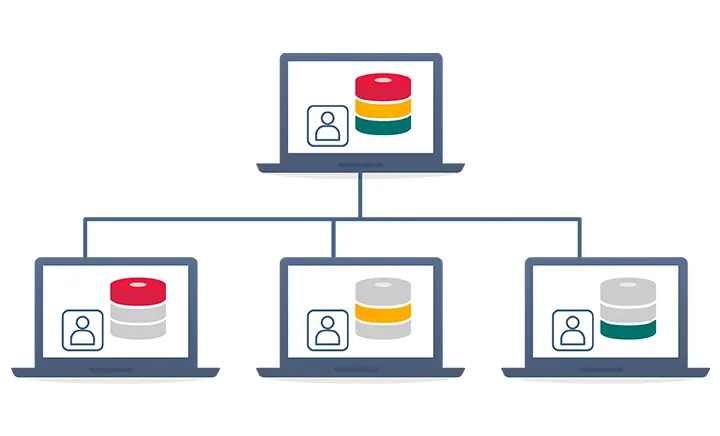
Access management with Microsoft Active Directory
Those who work with the Windows user management Active Directory can derive all group memberships from it directly in cavok. This makes it much easier to set up the DAM system, especially for larger companies with a large number of users who already work with Active Directory.