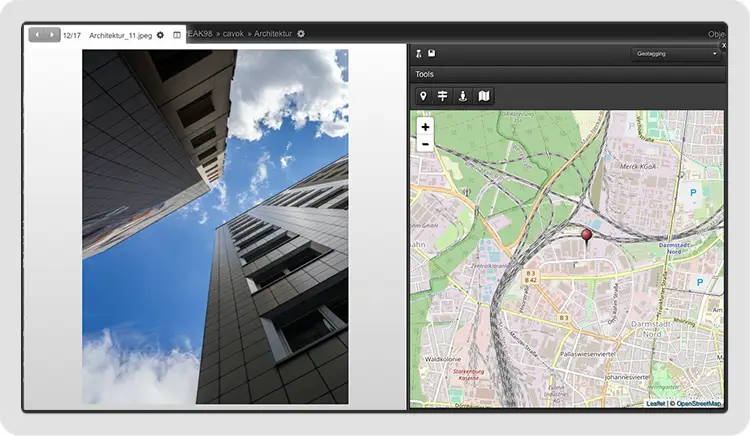Metadata
The core of every DAM system is the metadata. Metadata is additional information that is stored on the digital assets. Cavok offers extensive options for maximum flexibility and efficiency handling metadata.
Create individual metadata
In addition to classic metadata standards such as IPTC/XMP, EXIF or ID3, it is also possible to create completely individual metadata in cavok DAM. These can be, for example, subject-specific standards such as article numbers, ISBN or your own keyword lists.

Only see relevant metadata
Depending on the content of a metadata field, other fields can be automatically displayed and hidden. This way, users only see the metadata they really need.
It is also automatically controlled by cavok's unique contextual metadata feature whether metadata can be seen and also changed by certain user roles.
Assign metadata automatically
Individual metadata can be stored on individual files as well as on folders and categories. These are then automatically inherited to all files located in them. By assigning them to different categories, a file can quickly receive several different metadata values.
Metadata can trigger workflows
When a metadata field in cavok is changed to a specific value, an automatic workflow can be triggered. For example, by changing the "release" metadata field, a file can be published directly to the linked brand portal.
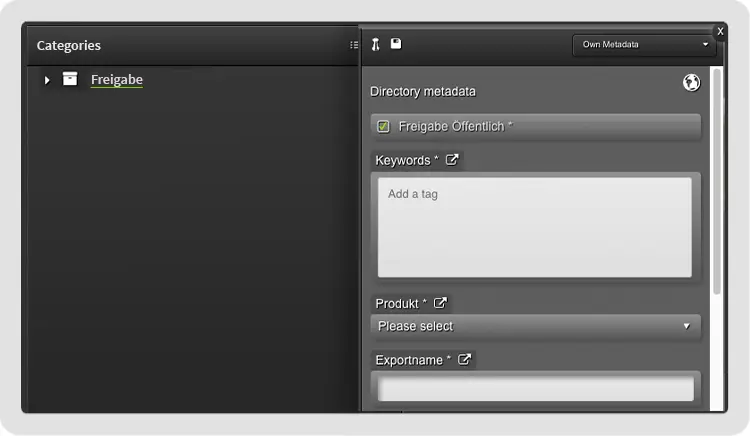
Automatic assignment to intelligent categories
Files can be automatically assigned to specific categories. This is done by entering the metadata and pre-defined workflows. All files waiting to be approved, for example, can be collected in one smart category.
Add metadata in different languages
On request, Cavok can automate the translation of metadata. This enables, for example, the translation of keywords into various languages and their storage in the system - made possible through an interface to DeepL.
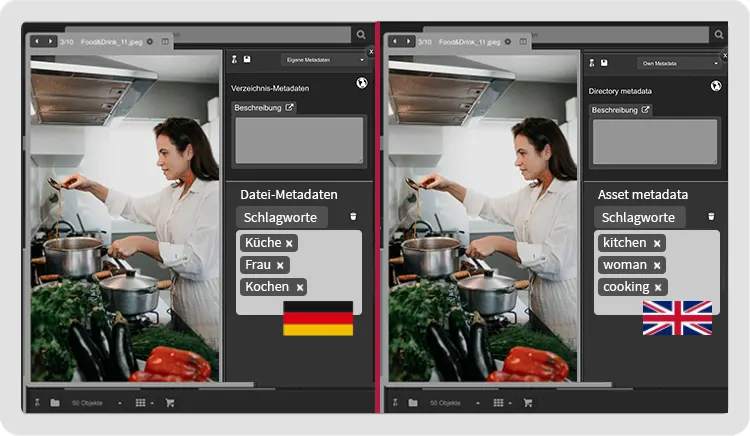
Fast selection fields for quick input
Metadata fields can be displayed as text fields as well as checkboxes, selection fields, multiple selections, date fields or hierarchical selection fields. This makes it much easier for users to fill in the fields.
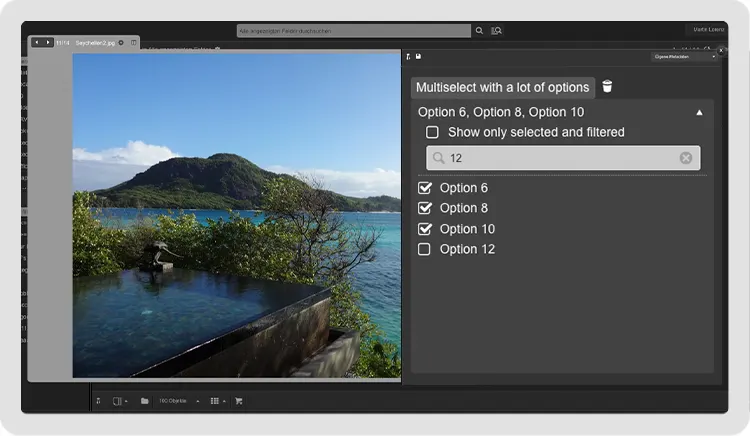
Display metadata with icons
To make it easier to find specific files, metadata values can be displayed on the screen as icons of your choice.
Images whose license has expired can be marked, for example, with a stop sign, or layouts that have not yet been released receive a question mark.
Input via controlled vocabularies & taxonomies
A controlled vocabulary helps to avoid input errors and to assign metadata uniformly, machine-readable to assets in the DAM system. Cavok can obtain these controlled vocabularies from other systems, e.g. an enterprise resource planning or shop system.
The structure of the metadata can be defined using overarching thesauri and taxonomies. After selecting the superordinate term, for example, the appropriate sub-terms can be selected first.
Visualising and editing geo metadata
With Cavok, you can display the embedded geo metadata of your assets on an interactive map – giving you a clear overview of where your content is located. Precise positioning is easy: you can manually create or adjust location data, and the file can be updated automatically with any changes. For a broader view, map overviews showing the geo data of multiple selected assets can be generated – ideal for efficient analysis, planning or further processing.