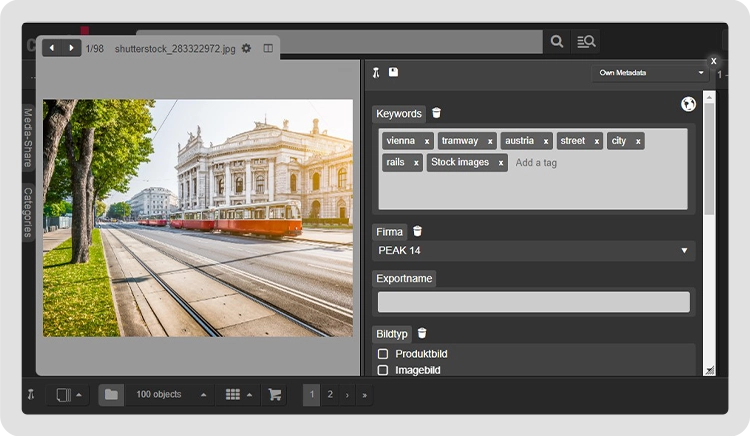Digital Asset Management for Advertising Agencies
More time for inspiration and creativity
Time is a precious good during the hectic working days in advertising agencies. Employees may waste hours searching for files, managing content and coordinating projects, which might affect their creativity. The Cavok digital asset management system offers smart solutions to overcome these challenges.


Provide for more order and overview
Everyone has a different idea of order. Cavok offers clear guidelines and the necessary functions to keep track of everything.
Win over your customers with your own brand portal
Take over the digital asset management for your agency customers by allowing them to directly use Cavok. To do this, you have the option of adapting Cavok to your customers’ requirements the way it suits them. Especially when it comes to Web2Print solutions, Cavok ensures that even multilingual design templates always correspond to the corporate design.

Speed up your processes and let your creativity run free
How to avoid unnecessary file duplication
With the similarity search, images can be identified using visual similarities. This makes it easy to search for different images of the same product, duplicates or image variations, such as the high-resolution original image compared to the small image in an online shop.
Previewing files and streaming of 4K videos
Cavok allows you to preview popular video formats without additional codecs or browser plug-ins. Even multi-GB 4K content can be played in the browser without downloading. Also teams working without an Adobe license can use Cavok to open and search file formats such as PSD, INDD or AI.
Displaying and comparing different versions
Cavok shows you different memory statuses and the modification date of a file that can be displayed in a history. It is possible to specify which version should be considered the current one without losing intermediate statuses. You can easily compare two file versions using the slider.
Importing images into InDesign via drag and drop
By default, Cavok comes with an InDesign plug-in for Mac (including Apple Silicon) and Windows. It is extremely easy to use: images and graphics can easily be dragged and dropped directly from the Cavok browser into an InDesign page.
In which InDesign file can I find the image?
Cavok is able to answer this question for you within seconds. The system automatically saves the so-called relations and delivers them when needed.
Text search in PDFs, InDesign and Office applications
Cavok allows you to search for texts within files without having to open PDFs, Office or InDesign files. Cavok finds the word sequence you are looking for, directly displays the file with the corresponding text and, if required, offers a read-aloud function.
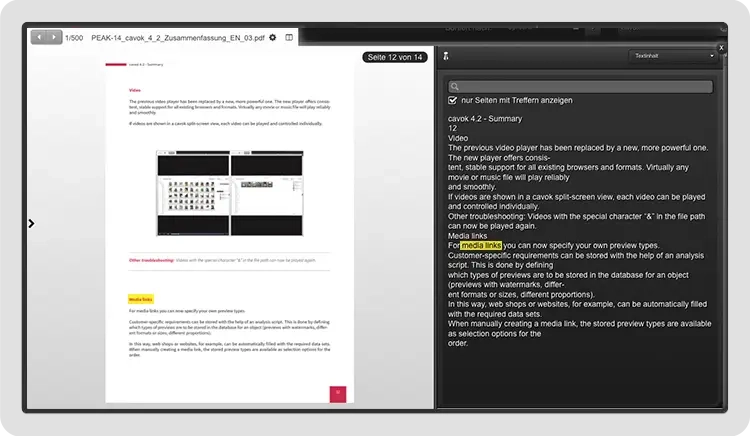
Carefree licensing and copyright management
Media rights management may often be complicated. Cavok provides for individual licence management to avoid unlicensed media releases and expensive re-licensing.

Automatic preservation of expired licences
Cavok can read dates in licence agreements and link them to the associated assets. When the copyright of the image expires, you will be notified.
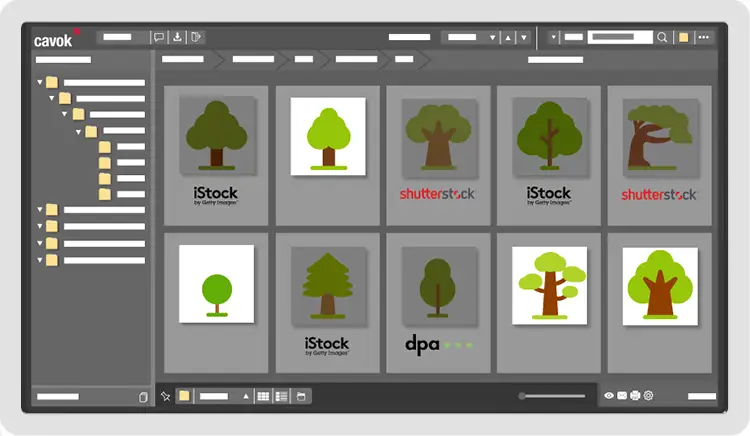
Sharing of licensed images for further use only
To avoid accidentally using an unlicensed image, files with expired licences can be hidden or marked with an appropriate icon.
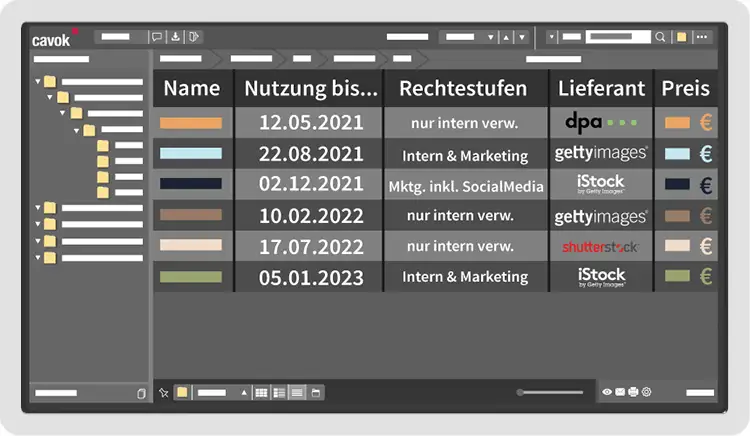
Convenient overview of expired image rights
Cavok can easily display images that will expire within the next few months in an overview of all images affected.
The advertising industry is constantly changing - go with the flow!
New platforms, technologies and trends are a big issue in the advertising industry. Cavok's system architecture allows adapting to other systems.
Get your file management
to the next level
You want to check the costs first?
No problem! Get an overview of our prices and licence models.
Try our extensive demo version
Sign up for a 30-day trial to get a feel for the software.
Get a product presentation
In a small webcall we discuss your needs and check how Cavok could help you.
Questions that may help you.
Companies take their own decisions on how their data is stored – be it an on-premises solution on the company's own servers or cloud-based, securely hosted by PEAK-14 in a German data centre or by any hosting provider.
We support the following file servers:
- Windows
- Linux
- Helios
- Synology NAS
- QNAP NAS
A combination of different storage locations as a Hybrid SaaS model is also possible. Your data remain stored on your company's servers. Only the database and web server is located in an external data centre. These individual services are flexible enough to be distributed across multiple servers and also across multiple locations.
Learn more about
Digital Asset Management

Image database software for companies - all you need to know
Due to the ongoing digitalisation, the amount of digital data and files in corporate sectors continues to increase. Those who want to keep track of their information need appropriate solutions. ...

Cavok DAM tutorials for an easy start
In our cavok tutorial series, we show you step by step the practical functions of our digital asset management system. We demonstrate here how easy it is to work with the Cavok DAM system ...

What does a DAM system cost?
Of course, costs also play a decisive role in the selection of the right Digital Asset Management System. With our new license calculator, you can quickly and easily calculate the costs …