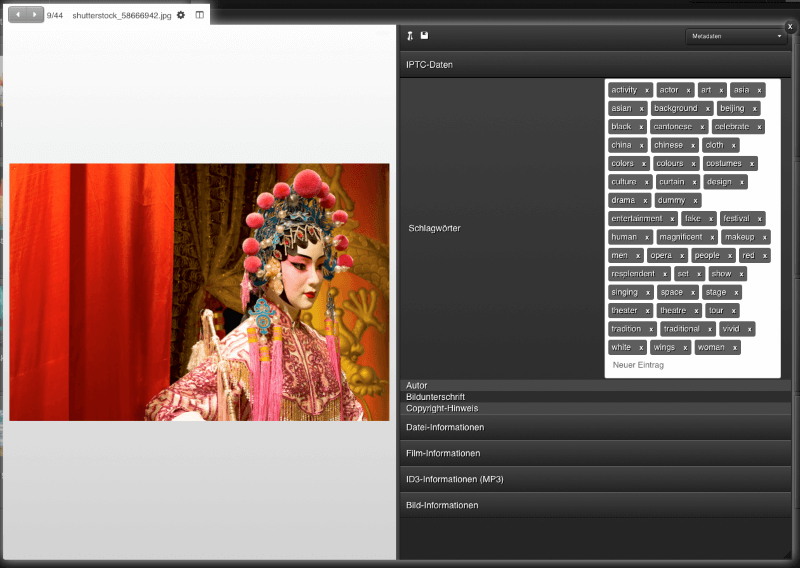Cavok Digital Asset Management System users can now modify the content of IPTC or XMP metadata fields. The changed information is immediately saved at the file.
What are IPTC/XMP metadata?
IPTC/XMP metadata are metadata that are embedded in a file and contain important information such as creator, usage rights or keywords. For images, for example, this can be particularly useful because you can attach this data directly to the image and thus it is not lost when the image is transferred and used. This makes IPTC/XMP metadata especially helpful and important for the daily work of journalists, publishers, press and image agencies.
What is the difference between IPTC and XMP metadata?
IPTC and XMP are both widely used metadata standards. The IPTC standard was developed by the International Press Telecommunications Council with the goal of facilitating the exchange of information between news organizations. The standard allows to note copyrights, the name of the creator, title and description as well as keywords and to store these information directly in an image file.
XMP (Extensible Metadata Platform) was developed by Adobe and is integrated into all Adobe publishing products. It is based on XML and was developed to enable the exchange of standardized and user-defined metadata for digital documents and data sets. Photoshop, for example, allows photographers to add relevant information such as usage rights directly to the 'file information'.
With the IPTC Core Schema for XMP introduced in 2004, IPTC metadata can be seamlessly transferred to the modern XMP format.
What's new in the Cavok Digital Asset Management?
Reading and displaying IPTC and XMP meta information was already possible in the Cavok DAM system. From now on, this information can also be edited within Cavok. This works quite simple: similar to the 'custom metadata' that can be attached to files in Cavok, information can be easily deleted or added. This is how it looks like:
The changed information will be written directly into the file. When a file is downloaded afterwards, it will contain exactly the updated or newly added metadata.
Important: Not every user can change information
Who benefits from this feature?
Especially publishers, press agencies and picture agencies work with the IPTC/XMP metadata standard. They can now take the information from this metadata in a very convenient way and work directly in Cavok with these metadata fields. For example, if keywords need to be added or usage rights change, this can easily be modified in the IPTC/XMP data. The ability to customize provides users with additional flexibility which is not provided by the IPTC/XMP fields per se.
During a demo appointment, we will show you what other possibilities Cavok offers in dealing with metadata.